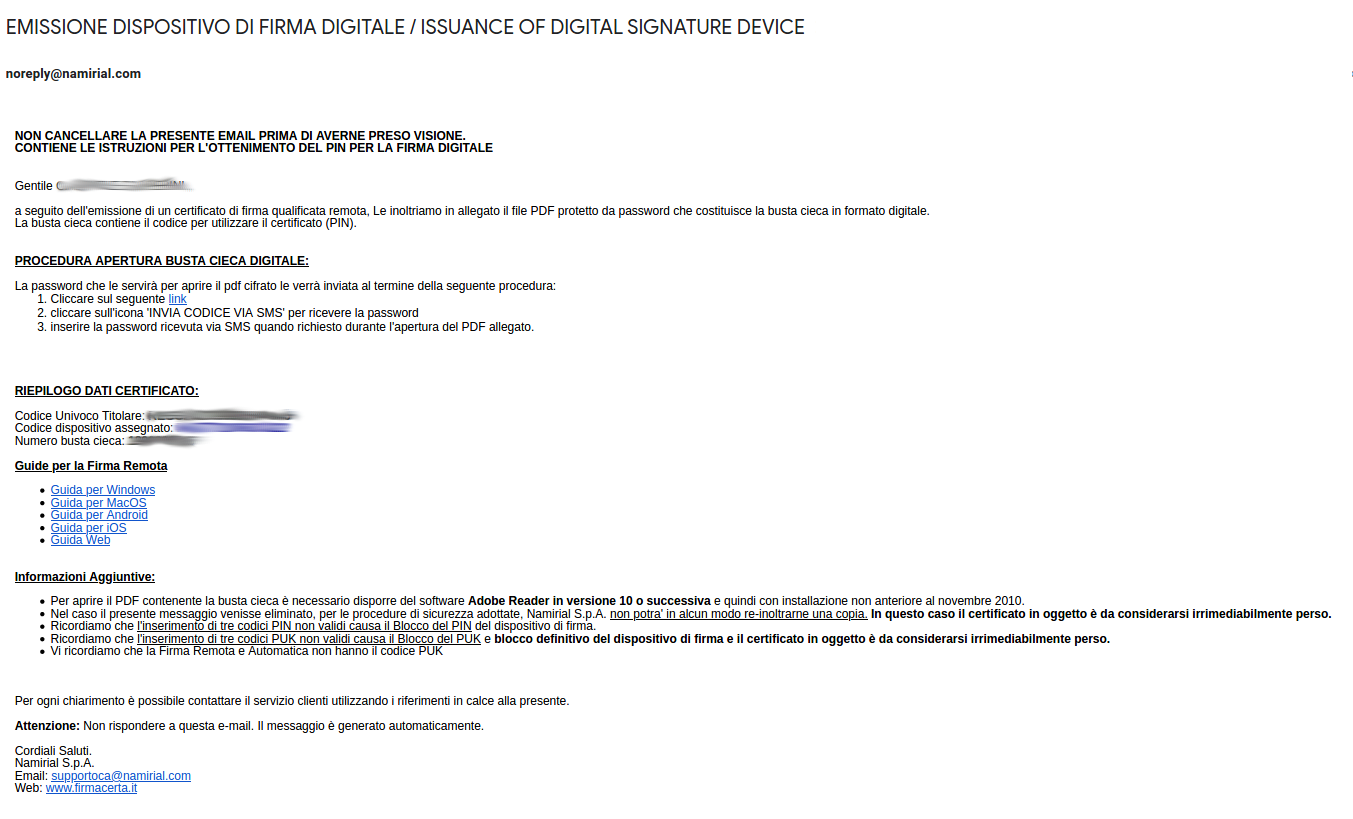Remote digital signature - Activation
How to activate it and carry out the video-identification
Once you have purchased the remote digital signature service, the system will send you the access link (voucher) that will allow you to activate the service at any time. Clicking on the link will start a guided procedure (image below) that will end with the video-identification carried out directly by the certification authority.
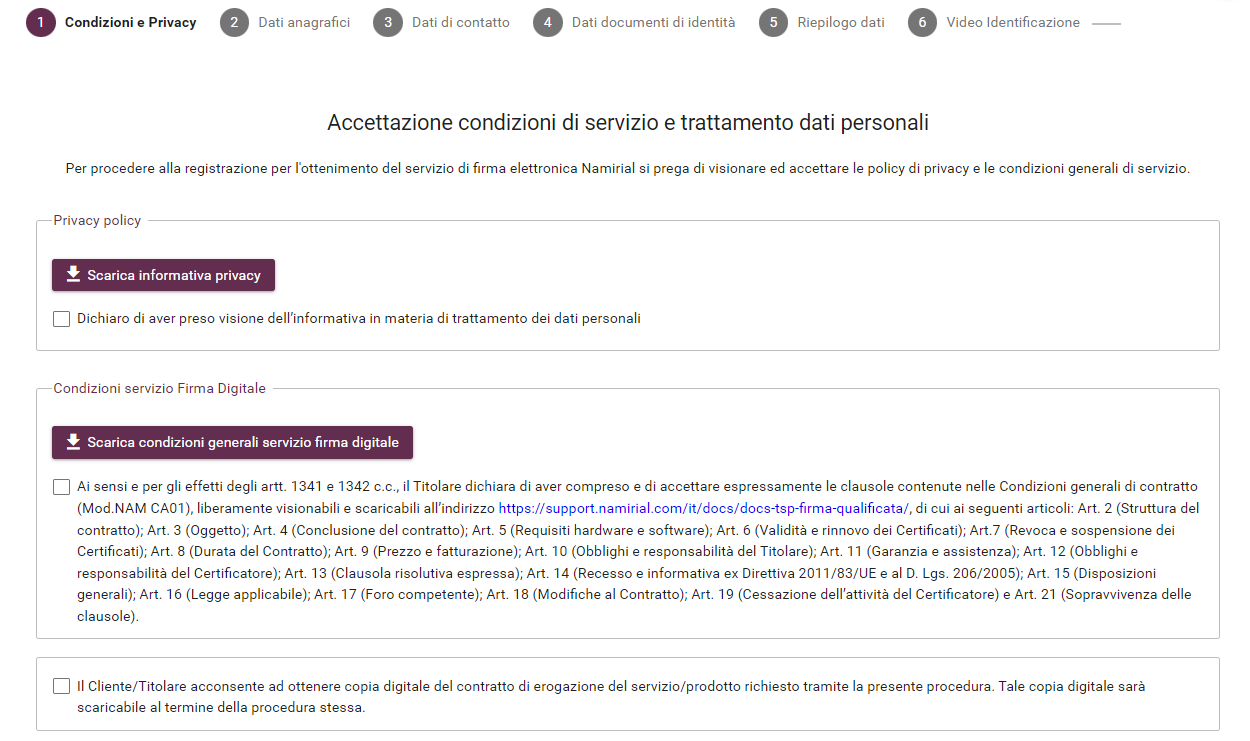
Video-identification procedure
To activate the remote digital signature , it is necessary to carry out a video-identification procedure,
directly with the certification authority, during which the operator (RAO) identifies the applicant and at the end of which the signature device will be issued, obviously if all the requirements are met.
Video-identification requirements
Below are the requirements necessary for a successful video identification:
- Have a device connected to the Internet, complete with video camera and microphone;
- have the mobile phone that corresponds to the number provided during registration;
- have the identity document and health card submitted during registration. These documents must be valid;
- be the only person appearing in the video;
- connect from a quiet, peaceful place with a neutral background.
After subscribing to the service, the Customer will receive an email containing a link to carry out the video identification procedure.
If the video identification is successful, the customer receives an email directly from the certification authority (e.g. in the following image) to inform him of the creation of the remote signature device.
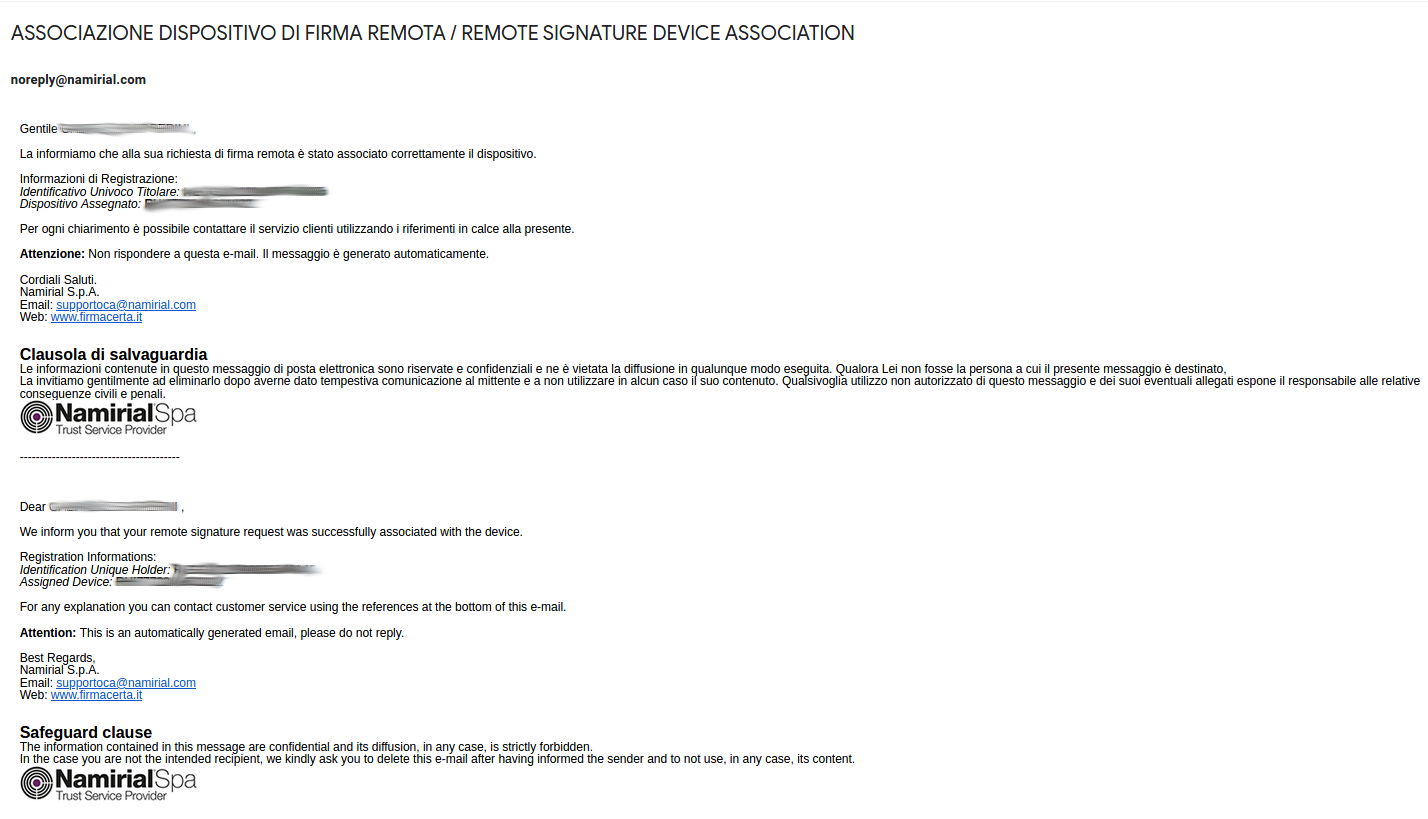
Then, the certification authority will send an email (image below) with instructions on how to activate the signature device. This email will contain an attached pdf document showing the device pin.